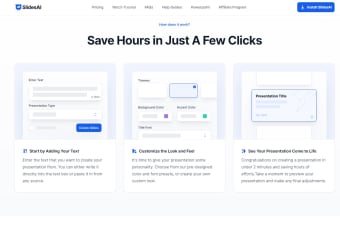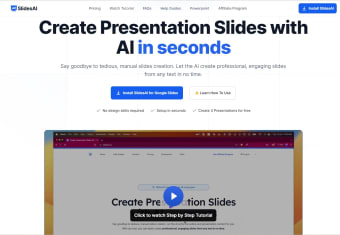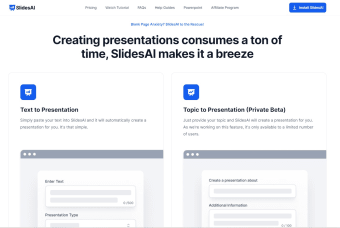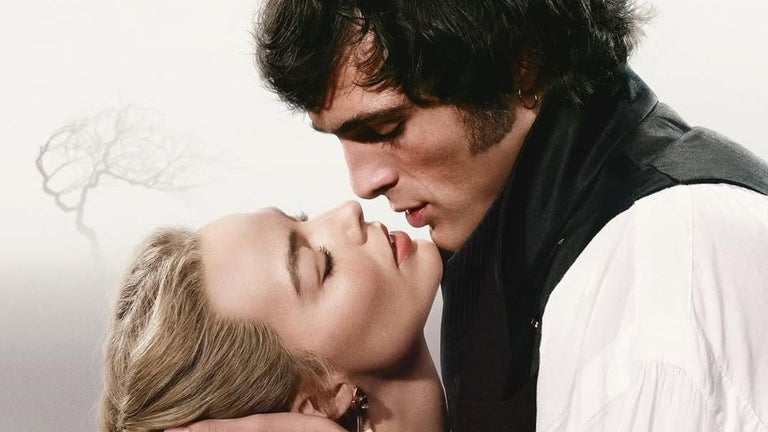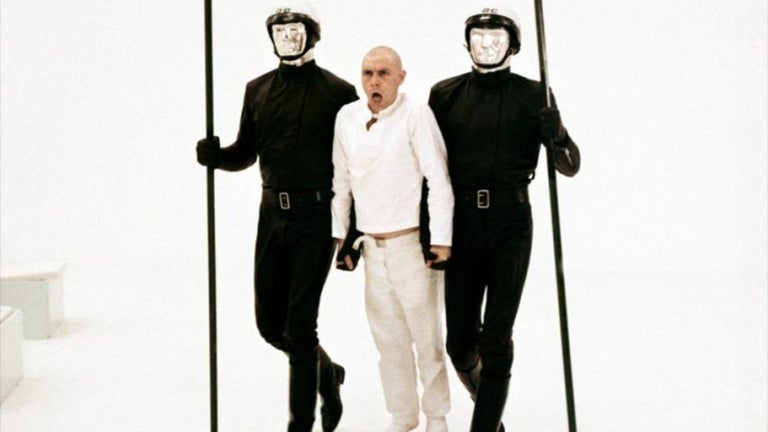Create presentations with this AI-powered tool
SlidesAI is a free-to-download AI-powered productivity software for generating PowerPoint presentations. It works by inputting text — be it from a website or your own research paper — or prompting it to create slides about a particular topic. Although the program comes with a couple of pre-set themes, it gives you the option to import a custom one as well.
Top Recommended Alternative
In addition, SlidesAI supports over a hundred languages — including French, Japanese, and Spanish. It offers monthly and yearly subscription packages, too. Convenient and intuitive, this program is for students or professionals looking for an easier way to create presentations.
Generate presentations with a click
Creating a visually appealing PowerPoint presentation takes a lot of time. Thankfully, SlidesAI will get the job done faster. To use the program, open Google Slides and click on “Extensions” followed by “SlidesAI.io - Create Slides With AI.” From there, you can choose between “Generate Slides,” “Magic Write,” and “Help.” The first option lets you select or create a theme and write text containing over 500 characters.
However, free users are only limited to a 2,500-character count and three presentations a month. The Pro package increases the limit to 6,000 characters and 10 outputs per month, whereas the Premium option offers unlimited creations and a 12,000-character input. As you work on your PowerPoint, you can adjust the number of generated slides as well as pick a presentation type.
Images or title and thank you slides can be included, as well. While the program’s “Magic Write” feature offers paraphrasing and image suggestion capabilities, these features have problems with poor word choices, robotic or clunky writing, and unrelated suggestions. Although AI is a powerful technology, you can’t rely on it all the time so be sure to review your generated presentation before showing it to your peers or boss.
Give your work a quick run through
With the help of SlidesAI, users can generate professional PowerPoint slides through text or topic input, which helps save time and effort. They can also import a theme or use any of the pre-set themes. The paraphrase and image suggestion features are a nice addition, too, though using them has drawbacks, specifically odd word choices and unrelated results. In that case, it doesn’t hurt to proofread or tweak your presentation.